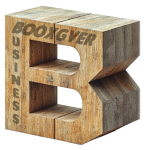Despite the rise of digital technology, faxing remains crucial in sectors like healthcare and government. However, traditional fax machines are being replaced by online fax services, which allow you to send and receive faxes via email. For example, check out this guide to the best online fax services: https://comfax.com/reviews/best-online-fax-services/. These services also let you store faxes in the cloud, cutting down on paper and printing. If your business is considering switching to online faxing, here’s what you need to know.
How online fax services work
Sign up with a provider to get a fax number that connects to your email or mobile app — no fax machine required.
Sending an online fax:
- Attach a document (e.g., Word file) to an email.
- Enter the recipient’s fax number followed by the provider’s domain (e.g., 12345678@fax.com).
- The service converts the file into fax format and sends it.
- The recipient’s fax machine prints the document.
Receiving an online fax:
- The sender dials your fax number.
- The fax data is sent to your online fax service.
- The service converts it into an image file and sends it to your email.
- Open the email and view the attached fax.
With online fax services, there’s no need for bulky fax machines or expensive equipment. Everything is handled digitally, saving time, space, and money. Learn more about how to fax without a fax machine here: https://comfax.com/fax-without-fax-machine/.
Benefits of online fax services
Moving to online faxing offers several advantages over traditional machines:

1. Cost-effective:
Traditional fax machines are expensive to maintain, requiring a dedicated phone line, repairs, and long-distance charges. Online fax services are much cheaper.
2. Simplified recordkeeping:
Store and organize faxes directly from your email or fax portal. No more lost or cluttered paper copies.
3. Enhanced security & compliance:
Online faxing ensures sensitive documents are securely transmitted and accessible only to authorized users. Many services also comply with industry regulations like HIPAA.
4. Environmentally friendly:
The average office worker uses 10,000 sheets of paper annually. Online faxing can reduce paper waste, saving money and trees.
Features to look for
When comparing online fax services, prioritize these features:
- Storage & archiving: Understand storage limits and policies.
- Local or toll-free numbers: Most services offer these, and some support international faxing for an additional fee.
- Security: Look for encryption, password protection, and compliance with regulations like HIPAA.
- Add-ons: Features like e-signatures, mobile apps, and multi-recipient faxes can improve efficiency.
Choosing the best service for your business
To select the right provider:
- Estimate your usage: Calculate how many pages you’ll send/receive monthly to find the most cost-effective plan.
- Identify key needs: Look for providers offering essential features like international faxing or unique number requirements.
- Confirm coverage: Ensure the provider offers fax numbers in the regions you need.
- Check search functionality: A strong search feature helps you quickly find archived documents.
- Try before you buy: Take advantage of free trials to test usability and features before committing.
Switching to an online fax service can save time, money, and resources while offering a secure and modern way to manage documents.